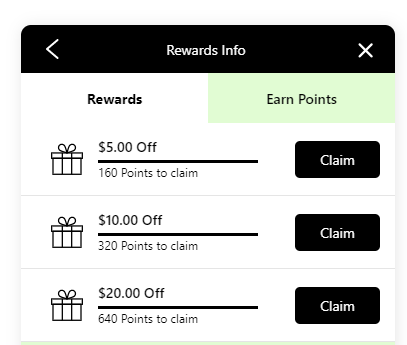If you have your account on our new site at BoxMountainLLC.com, you may have noticed a little widget on the screen mentioning points.
One of the cool things we've been able to do by combining the original three Box Mountain LLC products: Maker Box, Cryptid Crate, and Pips Mountain, onto a single page is that we can offer a loyalty program across all brands. The way it works is pretty simple. First, you have to make sure you have your account set up at https://boxmountainllc.com/account/login, then just click on the widget in the bottom of the screen that says sign up and earn points.
NOTE: You must log in on a desktop browser or set your mobile browser to desktop mode. The widget is not active on mobile browsers.
Once you have signed up for the rewards program, you will earn one point for every $1 you spend on any product from Box Mountain! So, if you have a subscription, you will earn points at every renewal. And if you decide to buy any individual products, you will get points for that too. You can also earn points for referring friends, social shares, etc. Just click around the rewards widget to see all you can do.
You can redeem 160 points for a $5 store credit. The system will provide you with a coupon code in the amount of the credit that you have ordered and then you can use that for any individual purchase item in the catalog.
At this time, the points can not be used for renewals on subscriptions, but we're offering new individual products all the time, so there should be plenty to choose from.